
Introduction
Do you want to embed a Youtube video into a page or blog post on a WordPress powered website? Can’t remember the Youtube embed code? Why not embed videos with shortcode.
Simply add the ‘youtube’ shortcode to the desired location on a page or blog post, enter the video ID under the video attribute and optionally set the autoplay attribute to true.
Usage
Basic usage
[youtube video="ug-CyGXMabg" autoplay="false"]
Screenshot
Installation
Installing is as simple as 1,2,3 –
Via WordPress
- navigate to WP Admin > Plugins > Add new
- search for “F13 YouTube Shortcode”
- install and activate
Manual
- download the source code
- upload the “f13-wordpress-shortcode” folder to your “wp-content/plugins” folder
- activate the plugin in wp-admin
GitHub
GitHub repository: f13dev/f13-youtube
Created: July 16, 2016 - 08:05pm
Last commit: October 22, 2021 - 05:17am
Forks: 0
Open issues: 0
Stars: 0
Watchers: 0
Last commit: October 22, 2021 - 05:17am
Forks: 0
Open issues: 0
Stars: 0
Watchers: 0
Description: Do you want to embed a youtube video into a page on your WordPress blog without having to find the embed code, just use shortcode.
git clone https://github.com/f13dev/f13-youtube
WordPress
Author:Jim Valentine - f13dev
Description:Using F13 Youtube Shortcode you can simply embed a Youtube video into your WordPress powered website using shortcode.
Features include:
Simply install and add the shortcode
All you need is the Youtub...
Downloads:4915
Requirements
Version:2.0Requires WordPress:3.0.1+Tested with WordPress:5.8.10Requires PHP:+Created:July 20, 2016Last updated:October 21, 2021 5:46pm
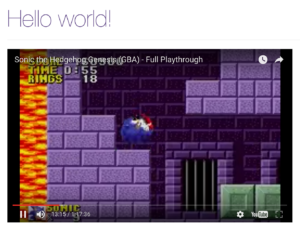
1 comments on "WordPress Plugin: Youtube Shortcode"