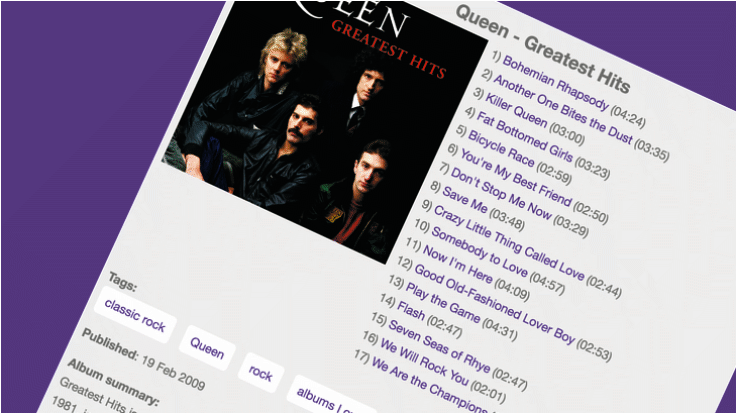
This plugin is no longer maintained, please consider installing F13 Music.
WordPress
F13 Last.fm album Shortcode
GitHub
[gitrepo author=”f13dev” repo=”wp-last.fm-album-shortcode”]
Introduction
If you are a music blogger, you will most likely be aware of the time consuming process of adding album specific information to blog posts. Although album artwork, album description, track listings and track times are easy to come across, everything needs to be re-produced precisely and in a consistent manor with other blog posts.
Why not save time and use shortcode to insert album data and ensure consistency across all posts.
Features
- Consistent styling
- Cached using Transient to reduce page loading times
- Album artwork is copied to the local Media Library to ensure the image is available on each page load
- Each instance includes album artwork*
- Each instance includes the track listing for the album, along with the track duration*
- Displays a list of tags, such as genres*
- Displays a publish date*
- Displays a summary of the album*
* if this information is available on last fm.
Examples
The result of [album artist="Korn" album="The path of totality"]
Korn - The Path of Totality
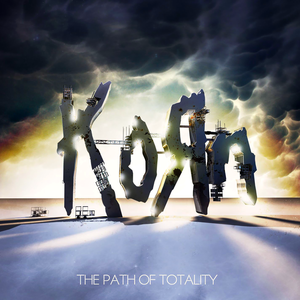
1) Chaos Lives in Everything (03:47)2) Kill Mercy Within (03:35)3) My Wall (feat. Excision) (02:55)4) Narcissistic Cannibal (feat. Skrillex & Kill the Noise) (03:10)5) Illuminati (feat. Excision and Downlink) (03:16)6) Burn The Obedient - feat. Noisia (02:38)7) Sanctuary (Feat. Downlink) (03:24)8) Let's Go (feat. Noisia) (02:40)9) Get Up! - feat. Skrillex (03:42)10) Way Too Far (feat. 12th Planet & Flinch) (03:49)11) Bleeding Out - feat. Feed Me (04:51)
Published: 07 Jul 2012
Installation
- Upload the plugin files to the `/wp-content/plugins/plugin-name` directory, or install the plugin through the WordPress plugins screen directly.
- Activate the plugin through the ‘Plugins’ screen in WordPress
- Follow the instructions in ‘WPAdmin => Settings => F13 Last.fm Album Shortcode’ to obtain a Last.fm API key
- Add the shortcode [album artist="anArtist" album="anAlbum"] to the desired location
- If desired, add a cache timeout on the admin page ‘Settings->F13 Last.fm Album Shotcode’
Code
Plugin file:
<?php
/*
Plugin Name: F13 Last.fm album Shortcode
Plugin URI: http://f13dev.com/wordpress-plugin-lastfm-album-shortcode/
Description: Embed information about a music album into a page or blog post using shortcode.
Version: 1.0
Author: Jim Valentine - f13dev
Author URI: http://f13dev.com
Text Domain: f13-lastfm-album-shortcode
License: GPLv3
*/
/*
Copyright 2016 James Valentine - f13dev (jv@f13dev.com)
This program is free software; you can redistribute it and/or modify
it under the terms of the GNU General Public License as published by
the Free Software Foundation; either version 3 of the License, or
any later version.
This program is distributed in the hope that it will be useful,
but WITHOUT ANY WARRANTY; without even the implied warranty of
MERCHANTABILITY or FITNESS FOR A PARTICULAR PURPOSE. See the
GNU General Public License for more details.
You should have received a copy of the GNU General Public License
along with this program; if not, write to the Free Software
Foundation, Inc., 51 Franklin St, Fifth Floor, Boston, MA 02110-1301 USA
*/
// Register the shortcode
add_shortcode( 'album', 'f13_lastfm_album_shortcode');
// Register the CSS
add_action( 'wp_enqueue_scripts', 'f13_lastfm_album_shortcode_stylesheet');
// Register the admin page
add_action('admin_menu', 'f13_lfmas_create_menu');
function f13_lastfm_album_shortcode( $atts, $content = null )
{
// Get the attributes
extract( shortcode_atts ( array (
'artist' => '', // Get the artist attribute
'album' => '', // Get the album attribute
), $atts ));
// Check if an API key is present, if not return a message
// to the user stating that an api key is required
if (esc_attr( get_option('lfmastoken')) == '')
{
$response = 'A Last.fm API token is required for this shortcode to work.<br />
please visit \'WPAdmin => Settings => F13 Last.fm Album Shortcode\' for more information';
}
else
{
// If a token has been entered, continue to produce the
// output of the shortcode
// Check if both an artist and album have been set
if ($artist == '' || $album == '')
{
// Warn the user that both the artist and album attribute
// must be set.
$response = 'Both the artist and album attributes must be set.<br />
e.g. [album artist="Metallica" album="The Black Album"]';
}
else
{
// If both the artist and album attributes are set, an API call is
// now required, from here the shortcode will be cached to reduce
// API calls.
// Get the associated transietn cache entry if it exists.
$cache = get_transient('f13lfmas' . md5(serialize($atts)));
if ($cache)
{
// If the cache exists, set the response to the cache, this way
// the already cached data will be returned and the API will not
// be called.
$response = $cache;
}
else
{
// If there isn't a valid cache that matches the attributes then
// the API will need to be called to create the response and store
// it into the cache.
$albumData = f13_get_lastfm_data($artist, $album);
// Check if the response includes an error. In the case of
// an error, the artist/album combination are not found.
if (array_key_exists('error', $albumData))
{
// Warn the user that the artist album combination did not return
// a valid result.
$response = 'We could not find the album: ' . $album . ' for the artist: ' . $artist;
}
else
{
// Everything appears to be ok, so we can now build the widget.
// Return the response of the album data formatter, sending over the
// album data obtained from last.fm
$response = f13_album_data_formatter($albumData);
}
// Get the cache timeout and store it in seconds (from an input in minutes)
$cache_time = esc_attr( get_option('lfmascache_timeout')) * 60;
// If the cache time is zero, convert it to 1 second for a near
// instant timeout as a cache time of zero will provide a never
// ending cache that will never update.
if ($cache_time == 0 || !is_numeric($cache_time))
{
$cache_time = 1;
}
// Store the response in the cache
set_transient('f13lfmas' . md5(serialize($atts)), $string, $cache_time);
}
}
}
// Return the response
return $response;
}
function f13_lfmas_create_menu()
{
// Create the top-level menu
add_options_page('F13Devs Last.fm Album Shortcode Settings', 'F13 Last.fm Album Shortcode', 'administrator', 'f13-lastfm-album-shortcode', 'f13_lfmas_settings_page');
// Retister the Settings
add_action( 'admin_init', 'f13_lfmas_settings');
}
function f13_lfmas_settings()
{
// Register settings for token and timeout
register_setting( 'f13-lfmas-settings-group', 'lfmastoken');
register_setting( 'f13-lfmas-settings-group', 'lfmascache_timeout');
}
function f13_lfmas_settings_page()
{
?>
<div class="wrap">
<h2>F13 Album Shortcode Settings</h2>
<p>
This plugin requires an API Key from last.fm in order to function.
</p>
<p>
To obtain a Last.fm API Key:
<ol>
<li>
Login or register with <a href="http://last.fm">Last.fm</a>.
</li>
<li>
Visit <a href="http://www.last.fm/api/account/create">http://www.last.fm/api/account/create</a> to create an API key
</li>
<li>
Your email address should already be present, if not add it.
</li>
<li>
Enter an application name, such as 'Album information on my blog'.
</li>
<li>
Enter an application description, such as:<br />
Use of F13 Last.fm Album Shortcode WordPress plugin on
my blog to insert album information.
</li>
<li>
The callback URL and application homepage can be left blank.
</li>
<li>
Read the API terms and conditions, if you agree to them, click 'Submit' to obtain your API details.
</li>
<li>
Copy and past the provided API key to the field below.
</li>
</ol>
</p>
<form method="post" action="options.php">
<?php settings_fields( 'f13-lfmas-settings-group' ); ?>
<?php do_settings_sections( 'f13-lfmas-settings-group' ); ?>
<table class="form-table">
<tr valign="top">
<th scope="row">
Last.fm API Key
</th>
<td>
<input type="password" name="lfmastoken" value="<?php echo esc_attr( get_option( 'lfmastoken' ) ); ?>" style="width: 50%;"/>
</td>
</tr>
<tr valign="top">
<th scope="row">
Cache timeout (minutes)
</th>
<td>
<input type="number" name="lfmascache_timeout" value="<?php echo esc_attr( get_option( 'lfmascache_timeout' ) ); ?>" style="width: 75px;"/>
</td>
</tr>
</table>
<?php submit_button(); ?>
</form>
</div>
<?php
}
function f13_lastfm_album_shortcode_stylesheet()
{
wp_register_style( 'f13album-style', plugins_url('wp-last.fm-album-shortcode.css', __FILE__));
wp_enqueue_style( 'f13album-style' );
}
function f13_get_lastfm_data($anArtist, $anAlbum)
{
// Get the API Key from the admin settings
$key = esc_attr( get_option('lfmastoken'));
// start curl
$curl = curl_init();
// Replace spaces in anArtist and anAlbum with +
$anArtist = str_replace(' ', '+', $anArtist);
$anAlbum = str_replace(' ', '+', $anAlbum);
// set the curl URL
$url = 'http://ws.audioscrobbler.com/2.0/?method=album.getinfo&api_key=' . $key . '&artist=' . $anArtist . '&album=' . $anAlbum . '&format=json';
// Set curl options
curl_setopt($curl, CURLOPT_URL, $url);
curl_setopt($curl, CURLOPT_HTTPGET, true);
// Set the user agent
curl_setopt($curl, CURLOPT_USERAGENT, 'F13 WP Last.fm Album Shortcode/1.0');
// Set curl to return the response, rather than print it
curl_setopt($curl, CURLOPT_RETURNTRANSFER, true);
// Get the results and store the XML to results
$results = json_decode(curl_exec($curl), true);
// Close the curl session
curl_close($curl);
return $results;
}
function f13_album_data_formatter($albumData)
{
// Format the album data into a nice looking widget
// Create a response variable
$response = '';
// Open a container div
$response .= '<div class="f13-album-container">';
// Open a header div to hold the artist and album information
$response .= '<div class="f13-album-head">';
$response .= $albumData['album']['artist'] . ' - ' . $albumData['album']['name'];
// Close the head div
$response .= '</div>';
// Create an albumArt variable
$albumArt = null;
// Get the mega image filename
foreach ($albumData['album']['image'] as &$eachImage)
{
// If image size is mega
if ($eachImage['size'] == 'mega')
{
// Store the URL to the mega image
$albumArt = $eachImage['#text'];
}
}
// Add the image if it is set
if ($albumArt != null)
{
// Get the filename from the URL
$fileName = explode('/', $albumArt);
$fileName = end($fileName);
// Get the image ID of the file if it exists
$imageID = f13_get_album_attachment_id($fileName);
// If the image doesn't exist locally
if ($imageID == null)
{
// If the image file does not already exist try and
// add it to the media library.
// Require files used to sideload
require_once(ABSPATH . 'wp-admin/includes/media.php');
require_once(ABSPATH . 'wp-admin/includes/file.php');
require_once(ABSPATH . 'wp-admin/includes/image.php');
// Attempt to sideload image
media_sideload_image($albumArt, get_the_ID(), $albumData['album']['artist'] . ' - ' . $albumData['album']['name']);
// Get the newly sideloaded image
$imageID = f13_get_album_attachment_id($fileName);
// Get the image url
$image_url = wp_get_attachment_url($imageID);
}
else
{
// If the image already exists, use the
// image id already obtained.
$image_url = wp_get_attachment_url($imageID);
}
// Check if the image id is a number, if so add
// the image.
if (is_numeric($imageID) && $imageID != null)
{
// Open a div to house the image
$response .= '<div class="f13-album-art">';
// Add the image using the pre-found image url
$response .= '<img src="' . $image_url . '" />';
// Close the image div
$response .= '</div>';
}
}
// Make sure the track listing array is not empty
if (!empty($albumData['album']['tracks']['track']))
{
// If the track listing is not empty, open a track listing
// div and enter the track listing into it.
$response .= '<div class="f13-album-tracks">';
// Store the track number
$currentTrack = 1;
// Add track listing
foreach ($albumData['album']['tracks']['track'] as &$eachTrack)
{
// Output the track number and name followed by the track
// time in minutes:seconds
$response .= '<span>' . $currentTrack . ') <a href="' . $eachTrack['url'] . '">' . $eachTrack['name'] . '</a> (' . gmdate("i:s", $eachTrack['duration']) . ')</span>';
// Increment the track number
$currentTrack++;
}
// Close the tracks div
$response .= '</div>';
}
// Make sure the tags array is not empty
if (!empty($albumData['album']['tags']['tag']))
{
// Open a tags div and add each entry to it.
$response .= '<div class="f13-album-tags">';
// Add a label for tags
$response .= '<span class="f13-album-tags-label">Tags:</span>';
// Add each of the tags
foreach ($albumData['album']['tags']['tag'] as &$eachTag)
{
// Check if the tag is numeric, if not add the tag
// numeric tags are the year of the album.
if (!is_numeric($eachTag['name']))
{
$response .= '<span class="f13-album-tags-tag"><a href="' . $eachTag['url'] . '">' . $eachTag['name'] . '</a></span>';
}
}
// Close the tags div
$response .= '</div>';
}
// Add the published date if it's present
if (array_key_exists('published', $albumData['album']['wiki']))
{
// Remove the time from the end of the publish date
// to just return the date.
$publishDate = explode(',', $albumData['album']['wiki']['published']);
$publishDate = $publishDate[0];
// Add the date to the response.
$response .= '<div class="f13-album-published"><span>Published</span>: ' . $publishDate . '</div>';
}
// Add the summary if it exists
if (array_key_exists('summary', $albumData['album']['wiki']))
{
$response .= '<div class="f13-album-summary"><span>Album summary:</span> ' . $albumData['album']['wiki']['summary'] . '</div>';
}
// Close the container div
$response .= '</div>';
// Return the response.
return $response;
}
// retrieves the attachment ID from the filename
function f13_get_album_attachment_id($file_name) {
global $wpdb;
// Search the database for an attachment ending with the filename
$attachment = $wpdb->get_col($wpdb->prepare("SELECT post_id FROM {$wpdb->base_prefix}postmeta WHERE meta_key='_wp_attached_file' AND meta_value LIKE %s;", '%' . $file_name ));
// Returns the post ID or null
if ($attachment[0] == null || $attachment[0] == '')
{
// If the post ID is not valid return null
return null;
}
else
{
// Otherwise return the valid post ID
return $attachment[0];
}
}
CSS:
.f13-album-container
{
background: #eee;
border-radius: 10px;
padding: 10px;
}
.f13-album-head
{
font-size: 1.5em;
font-weight: bold;
text-align: center;
}
.f13-album-art
{
max-width: 300px;
height: auto;
float: left;
}
.f13-album-art > img
{
width: 100%;
height: auto;
}
.f13-album-tracks
{
height: auto;
float: left;
}
.f13-album-tracks > span
{
display: block;
margin-left: 10px;
}
.f13-album-tags
{
clear: both;
}
.f13-album-tags > .f13-album-tags-label
{
font-weight: bold;
display: block;
margin-bottom: -1em;
padding-top: 1em;
}
.f13-album-tags > .f13-album-tags-tag
{
background: #fff;
border-radius: 5px;
padding: 5px 10px;
margin-right: 1em;
display: inline-block;
margin-top: 1em;
}
.f13-album-published
{
margin-top: 1em;
}
.f13-album-published > span
{
font-weight: bold;;
}
.f13-album-summary
{
margin-top: 1em;
}
.f13-album-summary > span
{
font-weight: bold;
display: block;
}


No comments on WordPress Plugin: Lastfm Album Shortcode