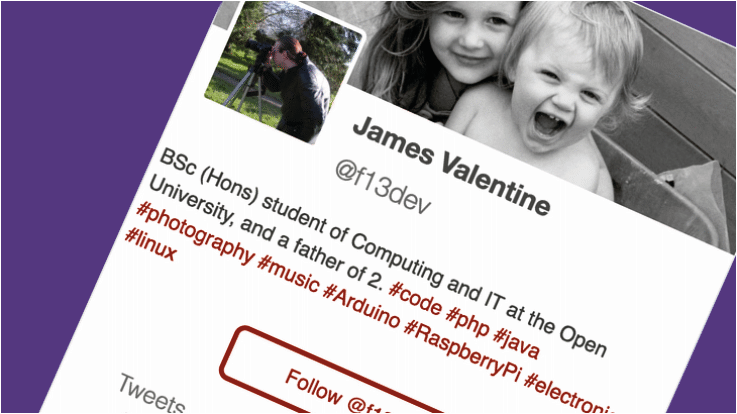
WordPress
Twitter profile widget
GitHub
[gitrepo author=”f13dev” repo=”WP-Twitter-profile”]
Introduction
There are many Twitter widgets for WordPress, so why create another? Put simply, like many other duplicated widgets, none of the other available widgets offered the features that I wanted.
Features
WP Twitter profile widget offers a number of features that I was unable to find with other Twitter widgets for WordPress, here are some of the features included with the WP Twitter profile widget
- https://f13.dev/wp-admin/media-new.php
- Creates a profile widget with a similar appearance to the sidebar on Twitter
- Displays a copy of your Twitter banner image
- Displays a copy of your Twitter profile image
- Displays your name and username
- Displays your description as it is on Twitter
- Includes a follow button
- Provides links to your tweets, followers and following
- Displays a number of your recent posts (set via the widget settings)
- Creates link from #Hashtags, @Usernames and embedded URLs
- Displays images embedded into your tweets
- Uses your profile colour scheme from twitter for styling the widget
Code reuse
This plugin relies on two contributions by others:
- J7mbo/twitter-api-php
Provides the PHP based Twitter API code. - khromov/wp-better-starter-widget
Provides the basic WordPress plugin layout.
Installation
- Upload the plugin files to the ‘/wp-content/plugins/WP-Twitter-profile’ directory, or install the plugin through the WordPress plugins screen directly.
- Activate the plugin through the ‘Plugins’ screen in WordPress.
- Go to ‘Appearance->Widgets’ and drag ‘Twitter profile widget’ to your desired widget area.
- Register a Twitter app via https://apps.twitter.com to gain access to an ‘API key’ and ‘Access token’.
- Fill in the fields for the widget settings.
Code modifications
This project doesn’t as such modify the code of the Twitter API PHP project, rather includes it to utilise it’s functionality. As such the twitter.php file creates an instance of the Twitter API PHP and checks the values of variables like so:
// Load the twitter API PHP by J7mbo/twitter-api-php
require_once('TwitterAPIExchange.php');
// Set the access tokens
$settings = array(
'oauth_access_token' => $access_token,
'oauth_access_token_secret' => $access_token_secret,
'consumer_key' => $consumer_key,
'consumer_secret' => $consumer_key_secret
);
// Set the API url and request method
$url = "https://api.twitter.com/1.1/statuses/user_timeline.json";
$requestMethod = "GET";
// if $twitter_target is blank set $target
if ($twitter_target == 'blank')
{
$target = ' target="_blank" ';
}
else
{
$target = '';
}
// Check if $twitter_count is a number, if not set it to 3
if (!is_numeric($twitter_count))
{
$twitter_count = 3;
}
// Set the get field to call the twitter username and the number of tweets to retrieve
$getfield = "?screen_name=$twitter_id&count=$twitter_count";
// Create a new instance of TwitterAPIExchange
$twitter = new TwitterAPIExchange($settings);
// Store the decoded reply
$string = json_decode($twitter->setGetfield($getfield)
->buildOauth($url, $requestMethod)
->performRequest(),$assoc = TRUE);
// If there was an error display a message
if($string["errors"][0]["message"] != "") {echo "<h3>Sorry, there was a problem.</h3><p>Twitter returned the following error message:</p><p><em>".$string[errors][0]["message"]."</em></p>";exit();}
A stylesheet is then generated, utilising the colour scheme from the Twitter API, so as to match link colours with that of your twitter profile.
<style>
.tweet{
border-top: 0.2em solid #eee;
padding: 0.5em;
font-weight: 300;
font-size: 1.15em;
}
.tweet-content{
color: #555;
}
.tweet-content > a{
color: #' . $string[1]['user']['profile_link_color'] . ';
}
.tweet-content > a:hover{
color: #444;
}
.tweet-time{
text-align: center;
font-weight: bold;
color: #bbb;
padding-top: 0.4em;
}
.twitter-widget-header{
font-weight: bold;
background-color: #f5f5f5;
border-bottom: 1px solid #d8d8d8;
padding: 5px;
margin: 0;
margin-bottom: 6px;
}
.twitter-widget-logo{
vertical-align: middle;
display: inline-block;
height: 1.5em;
margin-right: 0.250em;
right: 0;
}
.twitter-widget-header-text{
font-weight: bold;
display: inline-block;
vertical-align: middle;
line-height: 1.5em;
color: rgp(57, 66, 78);
margin-left: -.5em;
}
.twitter-widget-container{
box-stying: border-box;
font: 13px/1.4 Helvetica, arial, nimbussansl, liberationsans, freesans, clean, sans-serif, "Segoe UI Emoji", "Segoe UI Symbol"
background-color #fff;
border: 1px solid #d8d8d8;
border-radius: 5px;
color: #333;
width: 100%; /* temporary for view */
1px solid #d8d8d8 !important
}
.twitter-widget-header-link{
outline: 0;
font-weight: bold;
vertical-align: middle;
line-height: 1.5em;
color: rgb(58, 66, 78);
text-decoration: none;
}
.twitter-widget-profile-image
{
border-radius: 5px;
width: 23%;
display: inline-block;
height: auto;
max-width: 100%;
vertical-align: middle;
box-styling: border-box;
word-wrap: break-word;
margin-top: -35px;
margin-left: 10px;
border: 3px solid white;
}
.twitter-widget-content{
padding: .323em;
font: 13px/1.4 Helvetica, arial, nimbussansl, liberationsans, freesans, clean, sans-serif, "Segoe UI Emoji", "Segoe UI Symbol";
}
.twitter-names{
display: inline-block;
vertical-align: top;
margin-left: 3%;
margin-top: 5px;
}
.twitter-names_link{
color: #54397e;
text-decoration: none;
}
.twitter-name{
color: #444;
font-size: 1.15em;
margin: 0 0 0.1em;
font-weight: bold;
}
.twitter-username{
font-size: 1.15em;
font-weight: 300;
margin: 0.1em 0;
color: #666;
}
.twitter-description{
margin-top: -0.5em;
}
.twitter-description > a{
color: #' . $string[1]['user']['profile_link_color'] . ';
}
.twitter-description > a:hover{
color: #444;
}
.twitter-widget-links{
display: inline-block;
width: 32%;
padding: 0;
margin: 0;
text-align: center;
border-bottom: 0.6em solid #fff;
}
.twitter-widget-links:hover{
border-bottom: 0.6em solid #' . $string[1]['user']['profile_link_color'] . ';
}
.twitter-widget-links-head{
font-size: 1.15em;
font-weight: 300;
color: #666;
}
.twitter-widget-links-numbers{
font-size: 1.4em;
font-weight: bold;
color: #444;
}
.twitter-widget-profile-link{
text-decoration: none;
}
.twitter-widget-tweets-header{
font-weight: 300;
font-size: 1.15em;
color: #777;
line-height: 1.7em;
text-align: center;
}
.tweet-link{
text-decoration: none;
}
.tweet-media{
max-width: 100%;
max-height: 300px;
display: block;
margin-left: auto;
margin-right: auto;
}
.twitter-follow-button{
display: block;
background-color: #fff;
width: 50%;
text-align: center;
margin-left: auto;
margin-right: auto;
padding: 0.5em;
border-radius: 7px;
color: #' . $string[1]['user']['profile_link_color'] . ';
text-decoration: none;
margin-top: 1em;
border: 3px solid #' . $string[1]['user']['profile_link_color'] . ';
}
.twitter-follow-button:hover{
background-color: #' . $string[1]['user']['profile_link_color'] . ';
color: #fff;
}
.twitter-banner{
width: 100%;
height: auto;
max-height: 200px;
border-radius: 5px 5px 0 0;
}
</style>
Finally the Twitter widget is generated:
// create the widget output
echo '
<div class="twitter-widget-container">
<div class="twitter-widget-head-bar">
<img src="' . $string[0][user][profile_banner_url] . '" class="twitter-banner" />
<a ' . $target . ' href="https://twitter.com/' . $string[0]['user']['screen_name'] . '" class="twitter-names_link">
<img src="' . str_replace('normal', '400x400', $string[0]['user']['profile_image_url_https']) . '" class="twitter-widget-profile-image"/>
<span class="twitter-names">
<p class="twitter-name">' .
$string[0]['user']['name'] . '
</p>
<span class="twitter-username">
@' . $string[0]['user']['screen_name'] . '
</span>
</span>
</a>
</div>
<div class="twitter-widget-content">
<br style="clear: both;" />
<div class="twitter-description">' .
getLinksFromTwitterText($string[0]['user']['description']) . '
</div>
<a class="twitter-follow-button" href="https://twitter.com/intent/follow?screen_name=' . $string[0]['user']['screen_name'] . '" data-size="large" data-width="960" data-height="600"> Follow @' . $string[0]['user']['screen_name'] . '</a>
<br style="clear: both;" />
<a href="https://twitter.com/' . $string[0]['user']['screen_name'] . '" ' . $target . ' class="twitter-widget-profile-link">
<div class="twitter-widget-links">
<div class="twitter-widget-links-head">
Tweets
</div>
<div class="twitter-widget-links-numbers">' .
$string[0]['user']['statuses_count'] . '
</div>
</div>
</a>
<a href="https://twitter.com/' . $string[0]['user']['screen_name'] . '/following" ' . $target . ' class="twitter-widget-profile-link">
<div class="twitter-widget-links">
<div class="twitter-widget-links-head">
Following
</div>
<div class="twitter-widget-links-numbers">' .
$string[0]['user']['friends_count'] . '
</div>
</div>
</a>
<a href="https://twitter.com/' . $string[0]['user']['screen_name'] . '/followers" ' . $target . ' class="twitter-widget-profile-link">
<div class="twitter-widget-links">
<div class="twitter-widget-links-head">
Followers
</div>
<div class="twitter-widget-links-numbers">' .
$string[0]['user']['followers_count'] . '
</div>
</div>
</a>
<br style="clear: both;" />
</div>';
if ($twitter_count != 0)
{
echo '
<div class="twitter-widget-tweets-header">
Recent tweets
</div>';
foreach($string as $items)
{
$created_at = explode(" ", $items['created_at']);
$created_at_time = explode(":", $created_at[3]);
$created_at_string = $created_at_time[0] . ':' . $created_at_time[1] . ' ';
$created_at_string .= ' - ';
$created_at_string .= $created_at[2] . ' ' . $created_at[1] . ' ' . $created_at[5];
echo '
<div class="tweet">
<div class="tweet-content">' .
//$items['text'] . '
getLinksFromTwitterText($items['text']) .
'<a href="' . $items['entities']['media'][0]['url'] . '" ' . $target . ' class="tweet-link" />';
if ($items['entities']['media'][0]['media_url'] != '')
{
echo '
<img src="' . $items['entities']['media'][0]['media_url'] . '" class="tweet-media" />';
}
echo '
</div>
<div class="tweet-time">' .
$created_at_string . '
</div>
</a>
</div>';
}
}
echo '</div>';
In order to convert #HashTag, @UserName and URLs to actual links, the following function is utilised to return rich text from the plain text input:
function getLinksFromTwitterText($string)
{
$string = preg_replace('~(?:(https?)://([^\s<]+)|(www\.[^\s<]+?\.[^\s<]+))(?<![\.,:])~i', '<a href="$0" ' . $target . ' " title="$0">$0</a>', $string);
// Converts hashtags to a link
$string = preg_replace("/#([A-Za-z0-9\/\.]*)/", "<a href=\"http://twitter.com/search?q=$1\" " . $target . " >#$1</a>", $string);
// Converts @user to a link
$string = preg_replace("/@([A-Za-z0-9\/\.]*)/", "<a href=\"http://www.twitter.com/$1\" $target >@$1</a>", $string);
return $string;
}




No comments on WordPress plugin: Twitter profile widget