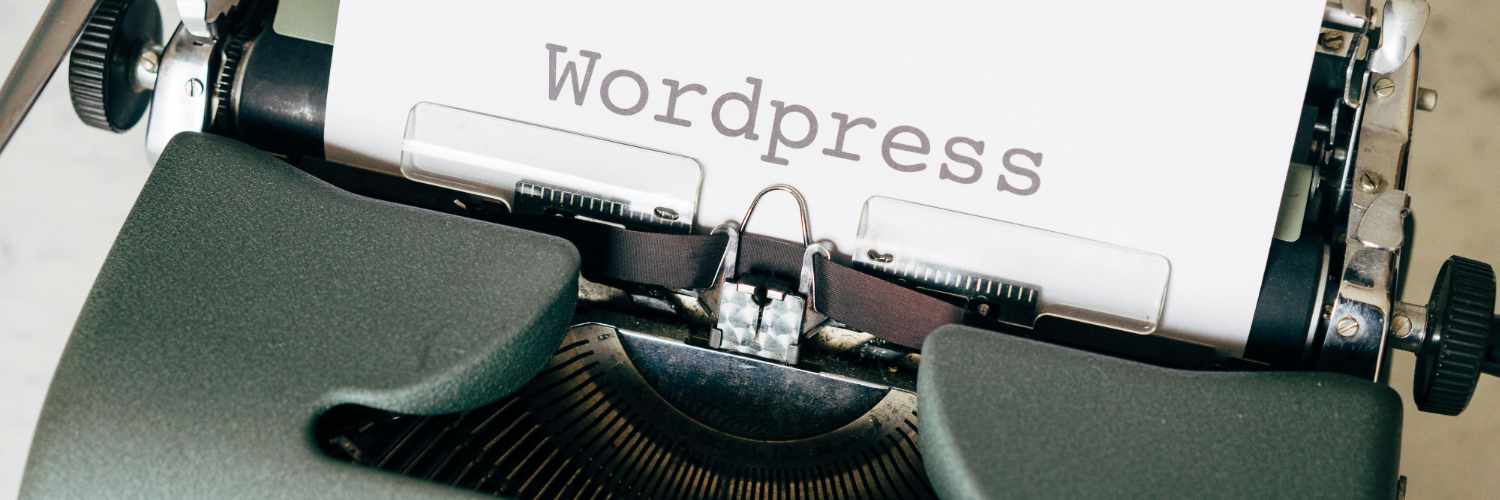
Introduction
This WordPress plugin adds a shortcode for embedding information about a plugin from the WordPress Plugin Directory into a page or post. Simply add the shortcode “f13-wordpress” and provide the plugin slug as an attribute.
Usage
The WordPress shortcode allows information to be gathered about a plugin from the WordPress Plugins Directory, such as ratings, download stats, description and requirements.
Arguments:
- slug: A WordPress plugin slug
- cache: Cache time in minutes, if not included, the default cache time of 1 minute will be used
Basic usage
[f13-wordpress slug="classic-widgets"]
Author:Tonya Mork
Description:Classic Widgets is an official plugin maintained by the WordPress team that restores the previous (“classic”) WordPress widgets settings screens. It will be supported and maintained to 202...
Downloads:7127104
Requirements
Version:0.3Requires WordPress:4.9+Tested with WordPress:6.9.1Requires PHP:5.6+Created:May 5, 2021Last updated:December 8, 2025 10:52am
Cache timeout
[f13-wordpress slug="classic-editor" cache="1440]
Author:WordPress.org
Description:Classic Editor is an official plugin maintained by the WordPress team that restores the previous (“classic”) WordPress editor and the “Edit Post” screen. It makes it possible t...
Downloads:85079007
Requirements
Version:1.6.7Requires WordPress:4.9+Tested with WordPress:6.9.1Requires PHP:5.2.4+Created:October 24, 2017Last updated:December 8, 2025 10:40am
Error handling
Should you enter a non existing slug, or a plugin is removed from the WordPress Plugin Directory, a soft error will be shown, allowing you to see that the repository could not be found without displaying general PHP errors.
[f13-wordpress slug="a-non-existent-plugin" cache="1440"]
Error: Plugin not found.
Screenshots
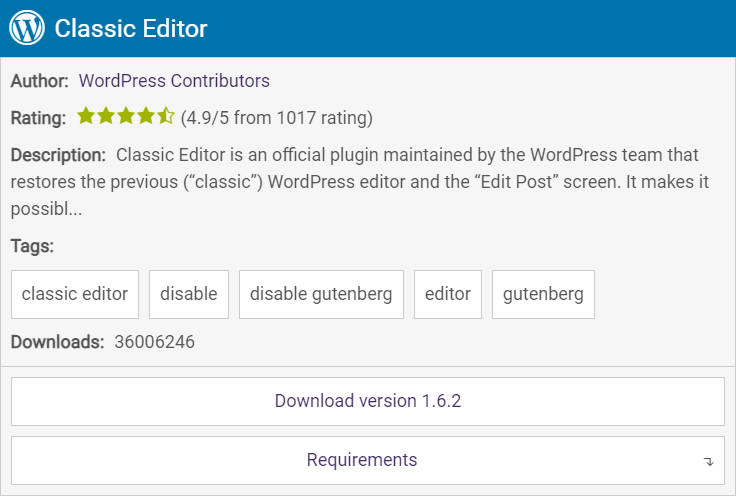

Installing
Installing is as simple as 1,2,3 –
Via WordPress
- Navigate to WP Admin > Plugins > Add New
- Search for “F13 WordPress”
- Install and activate
Manual
- Download the source code
- Upload the “f13-wordpress” folder to your “wp-content/plugins” folder
- Activate the plugin in WP Admin
GitHub
Not Found
WordPress
Author:f13dev
Description:Add a formatted plugin information box using simple shortcodes to your website. Transient cache can be utilised allowing for faster page loading times and less API calls in excahnge for delayed update...
Downloads:833
Requirements
Version:1.0.2Requires WordPress:5.0+Tested with WordPress:5.8.12Requires PHP:7.0+Created:October 22, 2021Last updated:October 30, 2021 6:05am
No comments on WordPress Plugin: WordPress