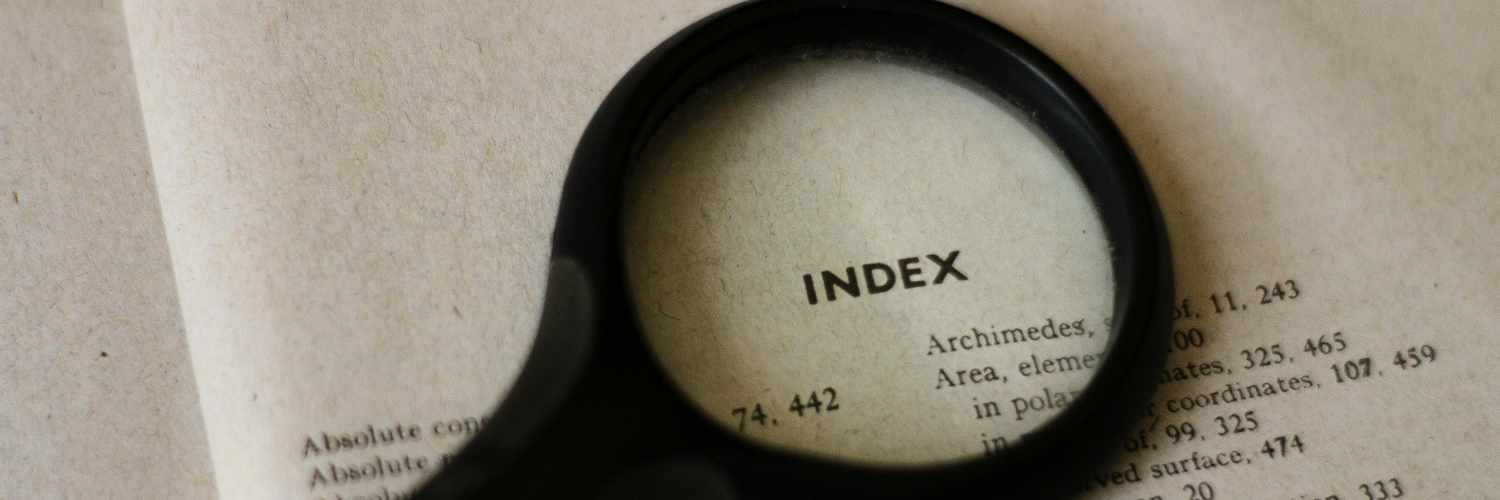
Introduction
Add a Table of Contents to any page or post automatically from Header tags. Any page that contains one or more heading tag (H1 – H6) will display a multi-level indented list of anchor links at the top of the page.
Usage
Table of Contents does not require any configuration. On page or post loading, the content is examined for header tags that be used to generate a ToC.
A unique ID will be applied to each header tag that does not already contain a valid ID.
<h1>Header 1</h1>
<h2>Header 2</h2>
<h2>Header 2</h2>
<h1>Header 1</h1>
<h2>Header 2</h2>
will be replaced with
<h1 id="f13-toc-1">Header 1</h1>
<h2 id="f13-toc-1-1">Header 2</h2>
<h2 id="f13-toc-1-2">Header 2</h2>
<h1 id="f13-toc-2">Header 1</h1>
<h2 id="f13-toc-2-1">Header 2</h2>
Each header tag with an existing ID will not be altered, instead the existing ID will be used for creating internal anchor links. For example, the headers on this page have pre-defined ID’s.
<h2 id="introduction">Introduction</h2>
<h2 id="usage">Usage</h2>
<h2 id="screenshots">Screenshots</h2>
<h2 id="installation">Installing</h2>
<h3 id="installation-wordpress">Via WordPress</h3>
<h3 id="installation-manual">Manual</h3>
<h2 id="github">GitHub</h2>
<h2 id="github">WordPress</h2>
If you do not want the Table of Contents to display on a certain page or post, add the following code at the top of the page or post (please note – copy this code exactly):
<!-- no-f13-toc -->
Screenshots
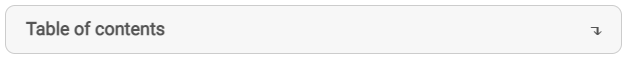
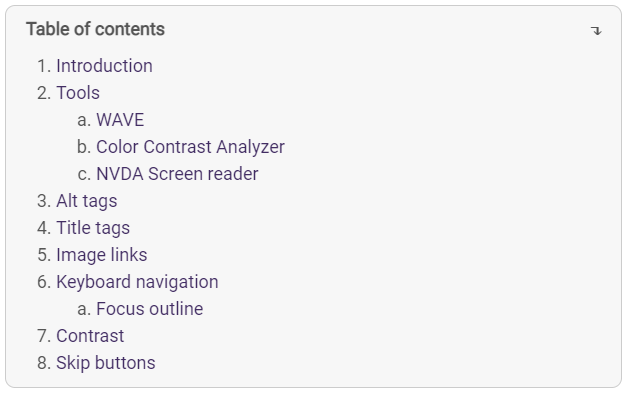
Installing
Installation is as simple as 1,2,3 –
Via WordPress
- Navigate to WP Admin > Plugins > Add New
- Search for “F13 Table of Contents”
- Install and activate
Manual
- Download the source code
- Upload the “f13-toc” folder to your “wp-content/plugins” folder
- Activate the plugin in WP Admin
GitHub
Last commit: October 19, 2021 - 04:31pm
Forks: 1
Open issues: 0
Stars: 0
Watchers: 0
No comments on WordPress Plugin: Table of Contents