
Introduction
Add your personal music charts to your WordPress site. Easily embed information about albums and song lyrics using shortcodes.
Some features of this plugin require the use of a Last.fm API key. Last.fm is a free service which tracks your music listening via an application on your computer and/or phone. Alternatively Last.fm can be linked to your Spotify account to track listening without the need for an app.
Features
- Shortcode to embed your personal music charts
- Shortcode to embed information about an album
- Shortcode to embed lyrics
- Widget to embed your personal music charts (coming soon)
Album shortcode
The album shortcode allows information to be gathered about an album, such as artwork, track listings, release year and description.
Arguments:
- artist: Artist name wrapped in quotes if the text contains spaces – Required
- album: Album name wrapped in quotes if the text contains spaces – Required
- cache: Cache time in minutes, if not included, the default cache time will be used – Optional
Basic usage:
[album artist=korn album=untitled]

Including a custom cache:
[album artist="Infected Mushroom" album="The Gathering" cache="600"]

Arguments with special characters:
[album artist="Metallica" album="S&M"]
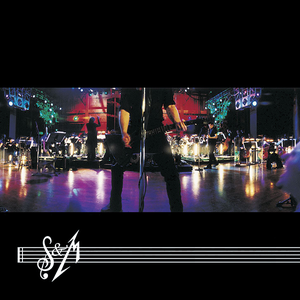
An album which cannot be found:
[album artist="Unknown" album="A non existing album"]
Charts shortcode
Display your personalised charts based on your recent listening. The charts shortcode requires a free Last.fm API key. Last.fm can be installed as an application on your computer or phone to track the music you listen to. If you listen to your music via Spotify, Last.fm can track your Spotify usage without the need for an additional app.
Arguments:
- limit: The number of tracks to show in your charts – Optional – Default: 10
[my_chart limit=10]
| Rank | Track |
|---|---|
| 1 | Spit It Out by Slipknot Play count: 4 |
| 2 | Back to School (Mini Maggit) by Deftones Play count: 2 |
| 3 | Debonaire by Dope Play count: 2 |
| 4 | Break Stuff by Limp Bizkit Play count: 2 |
| 5 | Suggestions by System of a Down Play count: 2 |
| 6 | Land of Confusion by Disturbed Play count: 1 |
| 7 | Spin Me Round (American Psycho mix) by Dope Play count: 1 |
| 8 | Montoya (remix) by Infected Mushroom Play count: 1 |
| 9 | Over Mode by Infected Mushroom Play count: 1 |
| 10 | Psycho by Infected Mushroom Play count: 1 |
Lyrics shortcode
Embed the lyrics of a song into a page or post using a simple shortcode.
Arguments:
- artist: The artist name, wrapped in quotes if the name contains spaces – Required
- song: The song name, wrapped in quotes if the name contains spaces – Required
Basic usage:
[lyrics artist="Guns N Roses" song="Welcome to the Jungle"]
We got fun 'n' games
We got evrything you want
Honey we know the names
We are the people that can find
Whatever you may need
If you got the money honey
We got your disease
Chorus:
In the jungle
Welcome to the jungle
Watch it bring you to your knees, knees
I wanna watch you bleed
Welcome to the jungle
We take it day by day
If you want it you're gonna bleed
But it's the price you pay
And you're a very sexy girl
That's very hard to please
You can taste the bright lights
But you won't get them for free
In the jungle
Welcome to the jungle
Feel my, my serpentine
I, I wanna hear yous-cream
Welcome to the jungle
It gets worse here everyday
Ya learn ta live like an animal
In the jungle where we play
If you got a hunger for what you see
You'll take it eventually
You can have anything you want
But you better not take it from me
Chorus
And when you're high you never
Ever want to come down, YEAH!
You know where you are
You're in the jungle baby
You're gonna die
In the jungle
Welcome to the jungle
Watch it bring you to your knees, knees
In the jungle
Welcome to the jungle
Feel my, my serpentine
In the jungle
Welcome to the jungle
Watch it bring you to your knees, knees
In the jungle
Welcome to the jungle
Watch it bring you to your
It's gonna bring you down
Ha!
A song which could not be found:
[lyrics artist="Unknown" song="A non existing song"]
Charts widget
Installation
F13 Music can be installed via the Plugins section of WordPress. If you wish to download the source code, simply upload the code to the wp-content/plugins folder on your webserver, then visit the Plugins section of WordPress admin to activate the F13 Music.
Configuration
Configuration of F13 Music is by the form provided in your WordPress Admin area under the menu
"F13 Admin" >> "Music"
Here you will be able to add a Last.fm API key allowing certain features of the plugin to function.
Settings
- Last.fm API Key: Provided by the Last.fm API
- Cache timeout: Enter the time in minutes that you wish data to be cached for. A higher number will cache data for longer, reducing the number of API calls. A lower number will allow data to be updated more regularly at the cost of more API calls and fractionally slower page load times.
Obtain a Last.fm API key
- If you haven’t already got a Last.fm account, visit Last.fm and join.
- Visit Last.fm/api/account/create and fill in the form.
- Copy your Last.fm API key to the “F13 Admin >> Music” page in WordPress admin.
Linking Spotify to Last.fm
- Visit Last.fm/settings/applications
- Click the “Connect” button for the “Spotify Scrobbling” application. Please note “Spotify Playback is not required for music tracking.
WordPress
GitHub
Last commit: October 30, 2021 - 09:12am
Forks: 0
Open issues: 0
Stars: 0
Watchers: 0

No comments on WordPress Plugin: Music