
Introduction
Do you have a shop or business premises that you want to help people find? Maybe you host regular events at a set of venus; perhaps Google Maps Shortcode could help you advertise the locations.
Simply add the googlemap shortcode to your desired WordPress page or blog post, enter the address information in the attributes and you will have an interactive map added to your page or blog post.
Example
Example 1)
[googlemap building="Harrods" town="London"]
Example 2)
[googlemap building="350" road="5th Avenue" town="New York" country="USA"]
Installation
- Upload the plugin files to the `/wp-content/plugins/plugin-name` directory, or install the plugin through the WordPress plugins screen directly.
- Activate the plugin through the ‘Plugins’ screen in WordPress
- Visit the admin page in the WordPress admin panel: Settings => F13 Google Maps Shortcode.
- Get an API Key by following the instructions in the admin panel.
- Paste your admin key into the appropriate field in the admin panel: Settings =>F13 Google Maps Shortcode.
- Add the shortcode [googlemap building="name or number" road="a road" town="a town" country="a country"] to the desired location on your blog.
Usage
Obtaining a Google Maps API Key
- Log-in to your Google account or register if you do not have one.
- Visit https://console.developers.google.com/apis/credentials.
- Click the ‘Generate credentials’ button at the top of the page/
- Select ‘API Key’ from the dropdown menu.
- Select ‘Browser Key’.
- Enter a name for your API access, such as ‘My Blog’.
- Enter the URL to your blog, such as ‘myblog.com’, if you receive an API Error, try leaving this field blank.
- Click ‘Create’.
- Copy and paste your API Key to the field below.
Screenshot
GitHub
GitHub repository: f13dev/f13-google-maps
Created: July 16, 2016 - 03:12pm
Last commit: October 22, 2021 - 05:15am
Forks: 0
Open issues: 0
Stars: 0
Watchers: 0
Last commit: October 22, 2021 - 05:15am
Forks: 0
Open issues: 0
Stars: 0
Watchers: 0
Description: A WordPress shortcode to simply enable users to add a Google Maps reference of a shop or event location to their blog
git clone https://github.com/f13dev/f13-google-maps
WordPress
Author:f13dev
Description:Using F13 Google Maps Shortcode you can simply embed a secton of Google Maps into your WordPress powered website using shortcode.
In order to use this plugin you will require a Google Maps API Key, of...
Downloads:1711
Requirements
Version:2.0.1Requires WordPress:3.0.1+Tested with WordPress:5.8.12Requires PHP:+Created:July 20, 2016Last updated:October 28, 2021 6:46pm
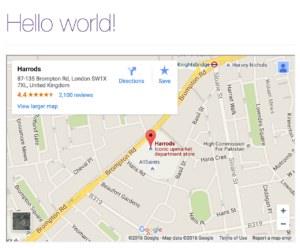
No comments on WordPress plugin: Google Maps